New Roofing Program Exclusively For [City] Residence
Get A New Roof With $0 Down
0% Interest For XX Months
Check If You Qualify ❯❯❯
Fill-out the form or call (000) 000-0000 TODAY to see if you qualify for our limited time new roofing program!
The form below is a DEMO
(DEMO) Schedule An Appointment...
If you like to use a similar form, follow instructions below:
1. Download the template to your Jotform account: https://www.jotform.com/form-templates/roofing-survey-form
2. Click “Edit Form”
3. Click “Settings”
4. Click “Show More Options”
5. Look for “Form Layout” and change the settings to “Single question per page”
Once that is done, you should be able to edit and use the form in your.
© 2024 XYZ Roofing | All Rights Reserved
Privacy Policy